From Scheduling to field execution: digitise your maintenance in SAP
Discover how you can increase your asset uptime by improving your work planning & scheduling, field execution and real-time evaluation of your performance directly in SAP.
Whether you are involved in gatekeeping, works preparation or scheduling, the Smart Cockpit is fully customisable and will fit your requirements according to your role, responsibilities and profile. With the Smart Cockpit, you will not only be able to view relevant information, but you can monitor your activity, measure your efficiency and execute the whole maintenance process.
The Smart Cockpit does away with multiple spreadsheets, printouts and endless jumping in and out of SAP screens.
You’ll get complete visibility of all your data and KPIs in real-time so you can make decisions based on the current situation, take the right actions and execute them – all in one operational dashboard.
Experience how the Smart Cockpit works for you
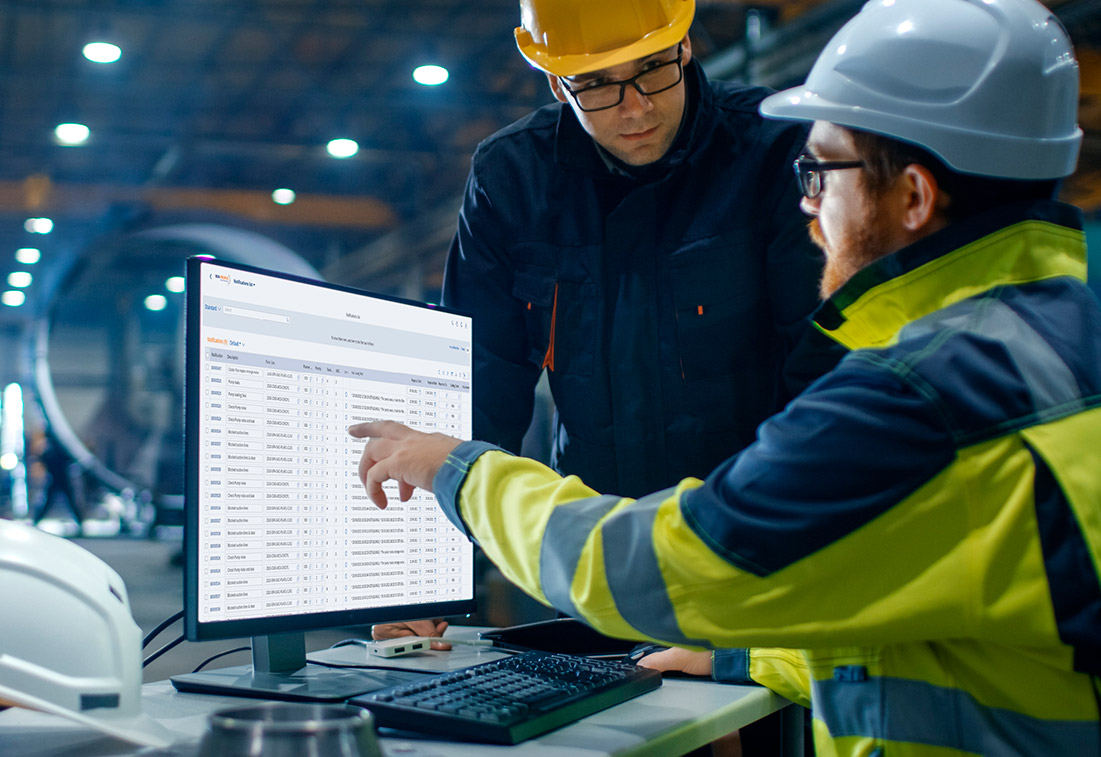
As gatekeeper of your company’s industrial maintenance delivery, you constantly need to be able to analyse information and make decisions about work requests. On a daily basis, you’re deciding which work requests are relevant and should be prioritised over other ones that require further investigation, could be postponed or even cancelled.
In the Smart Cockpit you’ll have full visibility and control over all incoming work requests. Using live data, you can easily analyse requests and make decisions about which ones should be validated to become work orders.
The Smart Cockpit gives you one operational dashboard tool that lets you view information and KPIs via dedicated cards, make decisions AND take the right actions to execute your gatekeeping responsibilities.
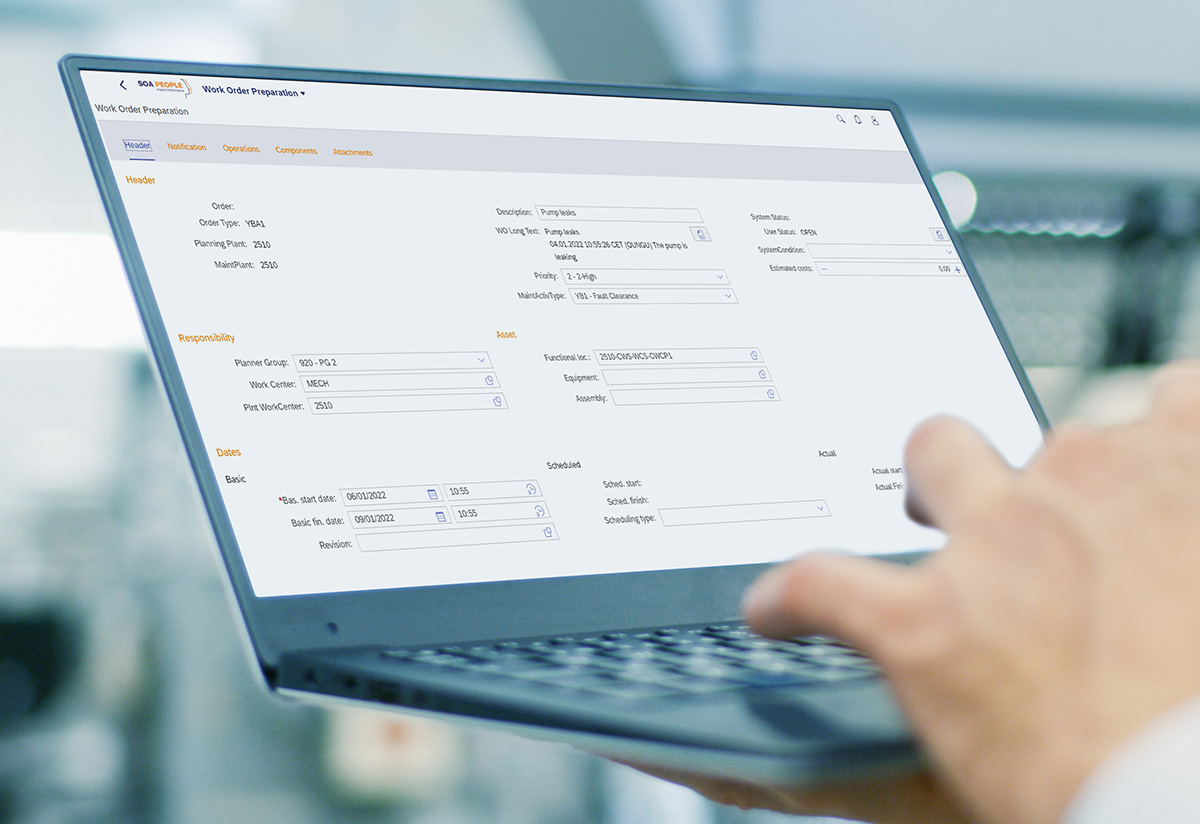
If you’re responsible for work order preparation, then you’ll need full visibility of all backlog, pending and priority work orders.
The cards within the cockpit display all the KPIs and information you’ll need to prepare and plan each work order. Whether you need to plan for mechanical or electrical resources, you can drill down to the relevant information and organise everything you need all in one smart dashboard.
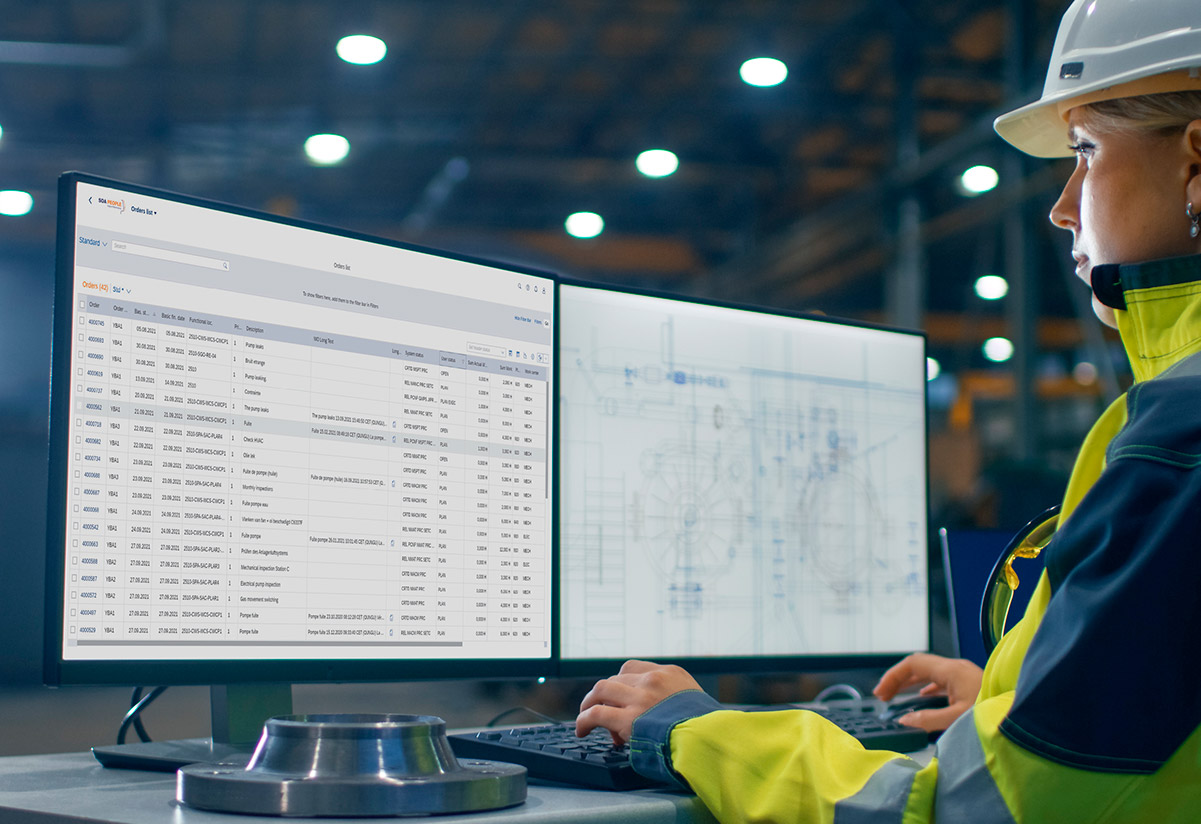
If you’re involved in work order scheduling, then full visibility of all pending orders and time deadlines will be critical.
The dedicated cards within the Smart Cockpit let you organise your work, allowing you to drill down to the information you need so you can quickly and efficiently schedule your work orders. In the cockpit you’ll see what needs to be done and which work orders are waiting to be scheduled.
As a scheduler, you’ll also be able to see performance metrics so you can continuously assess scheduling activities. For example, you could see all the scheduling for the past four weeks against the actual work order execution.

As maintenance manager you need full visibility of the whole execution flow for your end-to-end industrial maintenance.
With the Smart Cockpit you have an effective monitoring tool that, based on KPIs, means you can continuously measure performance across all the execution steps. And with a complete, instant global view you can make decisions faster and take the right action.
At SOA People, we took the initiative to propose an approach based on a virtuous circle mode. We built our Smart Business Cockpit based on innovations coming directly from our community of users, market best practices and finally our native KPI’s library.
Thanks to our unique user experience, you will immediately be sitting in the driver’s seat by consuming only relevant KPI’s you will have, adapting your cockpit based on your organisation’s needs, interests, challenges, sharing internally key information, monitoring activities, …
We called it Guided Analytics, because we really want to act like your companion at the early stages of the project, sharing advice and ideas, helping you to become more efficient and get immediately acquainted with the proposed Dashboard. Then, once you have a total understanding and reached the right level of autonomy, you will be able to move quickly to “Self-Services” analytics, where you will be able to create your own KPI’s, eventually sharing them with the community of users and contribute to the improvement of the whole KPI’s library.
As a Technical Asset Manager, you have responsibility for the management of your organisation’s asset portfolio. These responsibilities usually cover...
Field services organisations often struggle to balance efficient customer service with employee satisfaction. One of the main challenges they face is...
Organising your operational maintenance planning and field service scheduling in SAP is often a challenge without the right software.